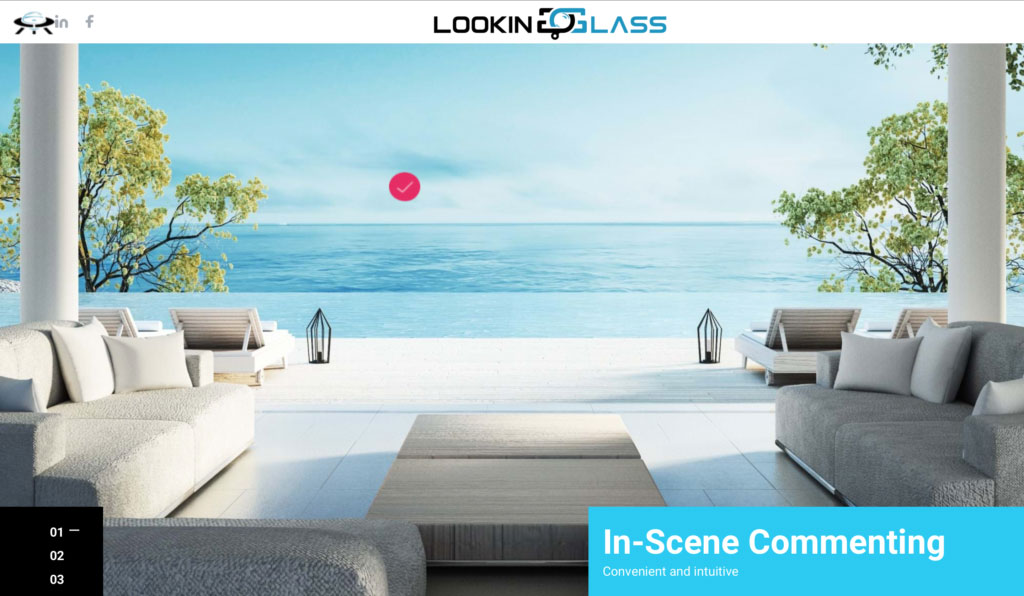
Unlock the Power of Unreal Engine with a 3D Walkthrough on the Web
Easily Transform Complex 3D Designs into an Easy to Use Unreal Engine Walkthrough on the Web or in VR. Explore 3D Architectural Walkthroughs Today with a Click of a Button.
On Demand 3D Walkthrough For Anyone
Our 3D design and development services include the creation of photorealistic walkthroughs that showcase your projects with ultimate realism and attention to detail. Convert any 3D design into a 3D walkthrough easily viewable on a web browser or VR application. Use the simple to use web interface to upload files, customize, and truly understand what future space will become. The on demand photorealistic environment means unlimited customer walkthrough opportunities, easy design reviews, and unlimited high resolution renderings.
We use advanced rendering techniques, textures, lighting, and materials to create visualizations that accurately showcase your vision and elicit a sense of realism. The platform was developed in the powerful Unreal Engine platform. AEC project managers and community developers easily communicate their design team’s vision and change material selections with customers and vendors. See how architects, engineers, real estate & construction professionals use Looking Glass to access design review visualizations more quickly for their projects.
How is Looking Glass Different from 3D Architectural Design Viewers?
3D designers are trained to virtually walkthrough 3D building designs. They create beautiful fly throughs that are time consuming videos with one perspective. These programs are difficult to use, expensive to operate, and not available for the masses.
3D animation views can take time to create (from only one perspective). 360 panoramas allow anyone to view already built space, but they are not designed to interact with future space. These simple programs utilize flat images that aren’t interactive or immersive. You must follow a basic preset path and doesn’t make you stand out.
3D Upload Tool
Looking Glass features a unique upload feature. It converts complex 3D drawings into an environment that is simple for anyone to walkthrough on the web or in VR. Interact with future designs and levels with stunning visuals. Reduce confusion (and change orders) between contractors and customers. Find design flaws or preference changes early to reduce change orders, all for the price of a typical rendering line item on a design quote.
Show off future development and identify problems and changes early in the project with construction and/or design teams. Create buy in or alignment for future clients or contractors. Looking Glass gives full movement freedom in the design to the designer, contractor, and/or the end client.
How do we do this? We convert typical 3D rendering software architectural designs into an interactive portal for the end client that significantly reduces cumbersome design rework. Our upload tool uses cutting edge technology for a simplified process so the end client can get to an immersive 3D space more quickly.
Client Design Communication Starts Earlier
Most Architecture, Engineering, Construction design applications are made for project communication between departments or MEPs. You wouldn’t always want to share these documents with clients. Looking Glass is a communication and marketing tool for architecture project managers. It goes to work before construction documentation (after design documentation is complete) or during the beginning of project space planning. You get to the project punch list sooner.
Easily Upload a 3D Walkthrough Through our Unique SaaS
Our architectural design review web app is client facing, so photo realism, design control and multiuser experience is essential. 3D models from AutoDesk BIM, 3Ds Max, Blender, and other 3D rendering software platforms can easily be integrated for an interactive experience. In other words, the client can use the 3D walkthrough on their own time or with you and other users. 3D modeling can be created in Revit and Sketchup and uploaded into the Looking Glass utilizing the exclusive SaaS feature. Once the visualization is optimized correctly and uploaded into the Looking Glass platform, virtual renderings are free and available for client download. Updates are needed less frequently because the client sees what you want them to see, anytime THEY want to see it.
Web/VR/AR Platforms Available
Development options include viewing on any web platform, virtual reality (VR), and/or augmented reality (AR) device. The Looking Glass provides a better QA/QC experience with reduced change orders and associated costs through more client access and immersive reviews. Illustrate your ideas throughout the design process. Walk your clients through 3D files designed for virtual reality, augmented reality or the web.
Architectural Visualization Client Communication
Client communication can make or break a project. For example, have you ever shown a 2D floor plan to a client and they don’t get your vision? Likewise, have you had a design misunderstanding that became an expensive “mistake”, even though you clearly had design sign off? Has a client been reviewing an old email with an old design? At Another Reality Studio, we understand that businesses can be fundamentally enhanced by virtual interaction and 3D Services.
Furthermore, we believe project communications and approvals should use visualizations and a communication platform that builds trust for companies and their clients.
What is the Looking Glass 3D Walkthrough Web App?
We go where traditional architectural design software ends because we improve interaction and allow you to start with the punch list. In other words, when your client can visualize exactly what the finished design should look like from the beginning, everything else falls into place. Think about it… doesn’t everyone want to see the perfect/ polished/ final buildout (with beautiful photo realism) and have all decisions made prior to breaking ground?
Above all, we’ve been in your shoes and had the same pain points you’ve have. First and foremost, we built this software because we wanted to make a cool, on demand interactive visualization portal. But we wanted an architectural design review web app that is more than that. Looking Glass is secondly an online software hosted in the cloud that enables real time collaboration for designer and client. This is important because client communication is essential. Thirdly, it gives you access and storage for all documents, revision notes, and renderings.
How is Looking Glass Unique?
- Most AEC project management software companies stop at providing an internal punch lists for clients. LG is different because that is where we begin!
- Looking Glass is client facing. Clients can receive updates without having to bother the project manager or designer because communication is in real time.
- The client can give better direction to the designer for their needs because they can control their 3D walkthrough experience without the project manager’s help. They can “move around the room” to view sight-lines or other points of interest.
- Team can complete tasks within program because the designer and client can make notes to notify team members of approvals and requests.
- LG allows for custom interactions for each project with photo realistic visuals.
Introduction to Looking Glass 3D Walkthrough with Founder, Brad Martin:



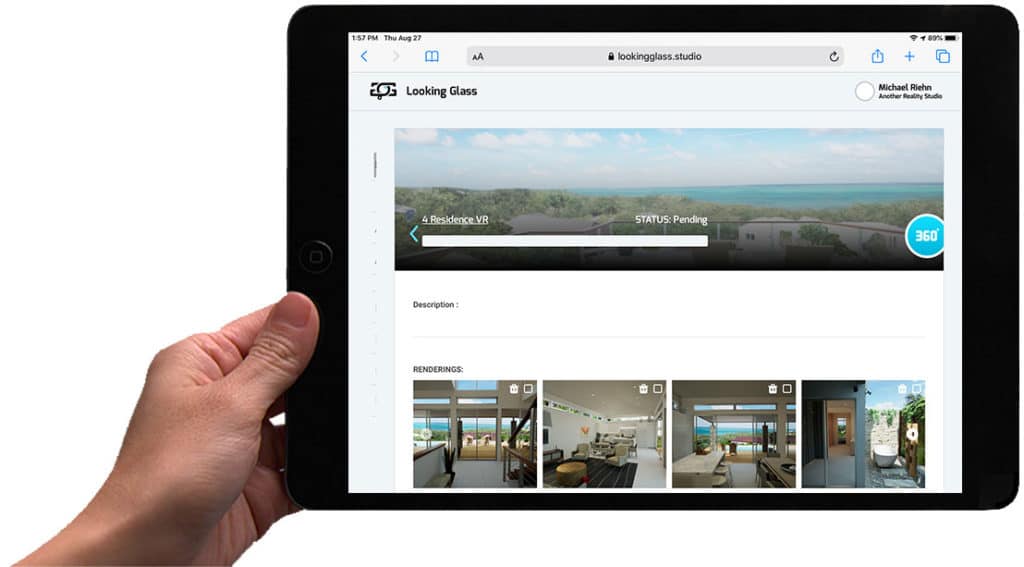
“Real Time Architect and Client Communication Tools“
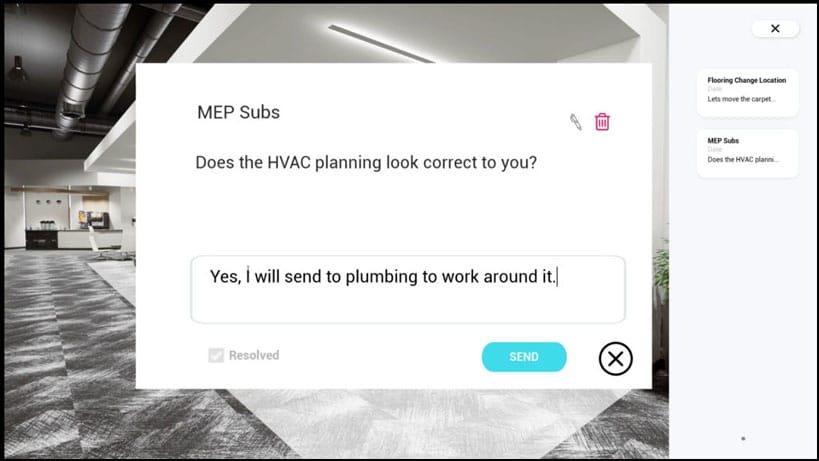
“All Your Documents, Revision Notes, and Renderings Housed in One Location.”
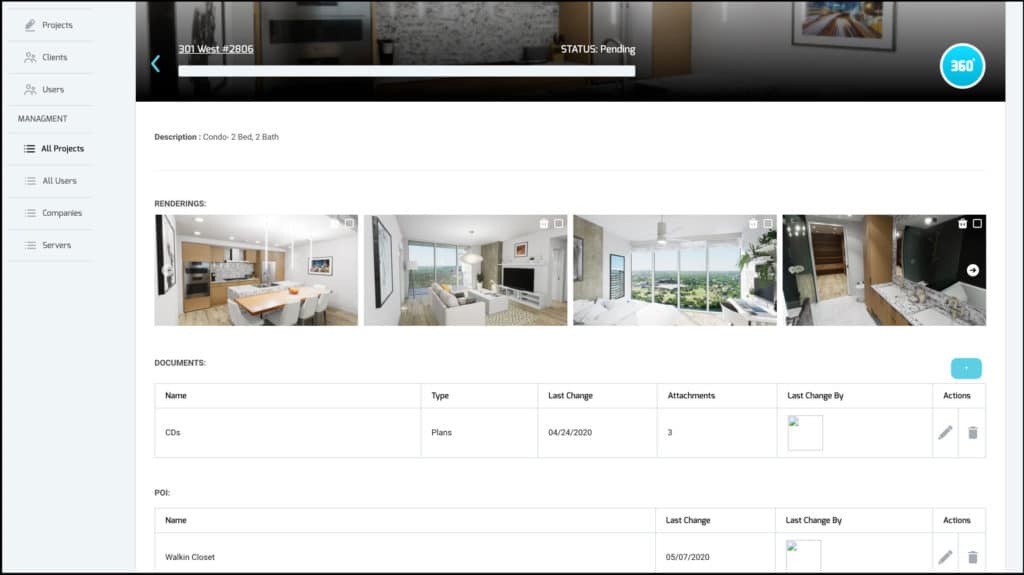
Looking Glass Takes Architectural Visualization Further
- Online AEC project management software and collaboration tools for portfolio and program management.
- Looking Glass is an online web application, so no download is required
- Eliminate client miscommunication with spacial concept immersion.
- Quicker, more confident decision-making because clients will experience your design. LG allows for quick response times with instant client feedback.
- Have more control over design ideas. Let the client experience your design in a fully controllable immersive environment.
- You can take visuals and renderings to another level due to our real time 3D walkthrough capability.
- Get your design approved faster.
- Reduce design cost by an average of 8%-10% because you have less revisions and change orders.
3D Walkthrough Overview Features
- Online 3D walkthroughs are better because users have click to teleport. Additionally, user control is available with arrow keys and mouse.
- Redline markups with commenting are available in real time. As a result, while with your client virtually, you/ they can mark up renderings and save notes in the platform.
- Invite all project stakeholders to work in one platform, resulting in slashed time spent emailing and finding emails.
- Real time rendering and collaboration.
- AR/VR companion apps are available.
- Online meetings can be held while you view images and animations. Additionally, you can walk through the space together.
- Integrated video conferencing and scheduling.
- There are options to record meetings or a section for questions and answers, accompanied by visual explanations
- Measure tool capability.
- One location for all documentation with ability to access construction documents to make revisions quickly.
- Manage all stakeholders and approval processes. Colleagues can be notified of changes and begin drafting the redlines made, all while the Looking Glass developers are revising the visualizations in tandem.
